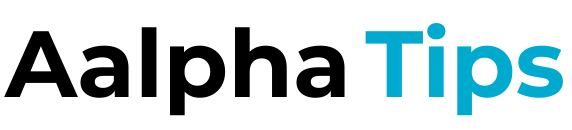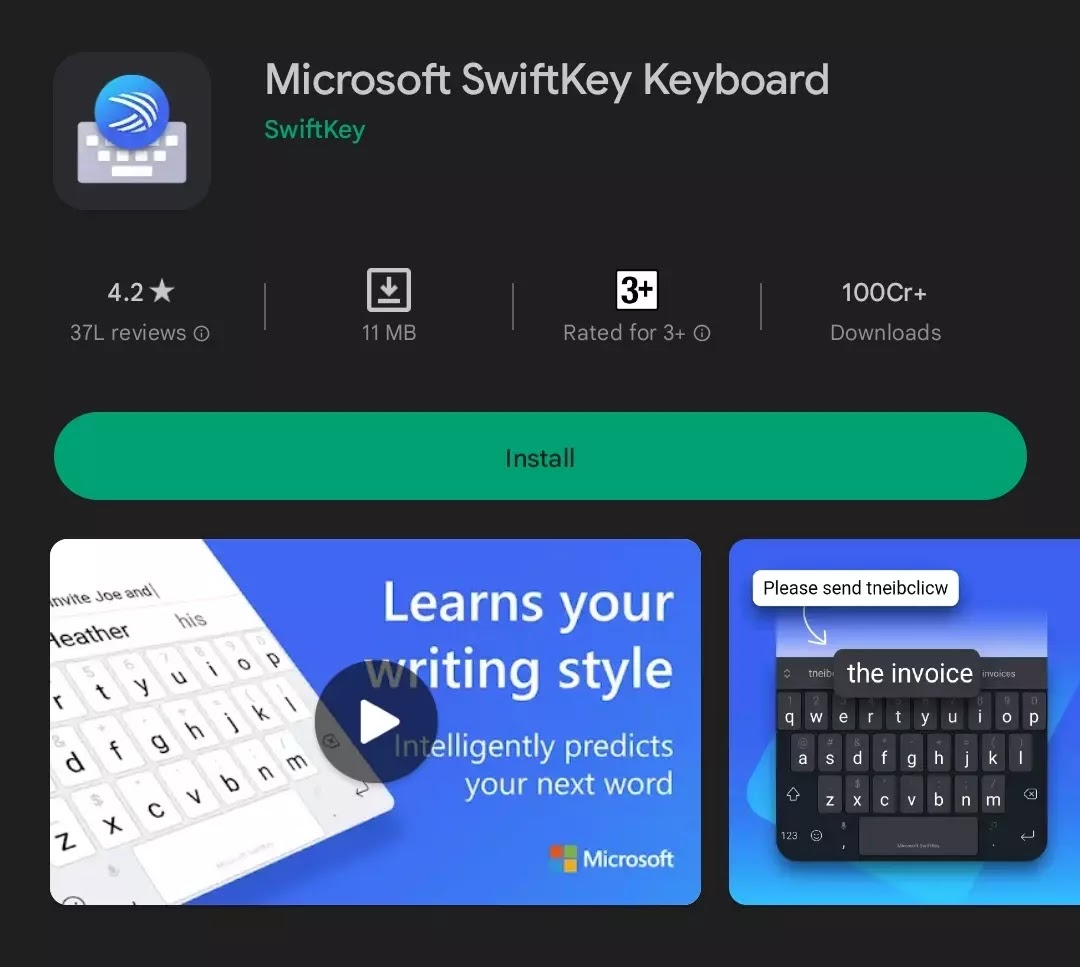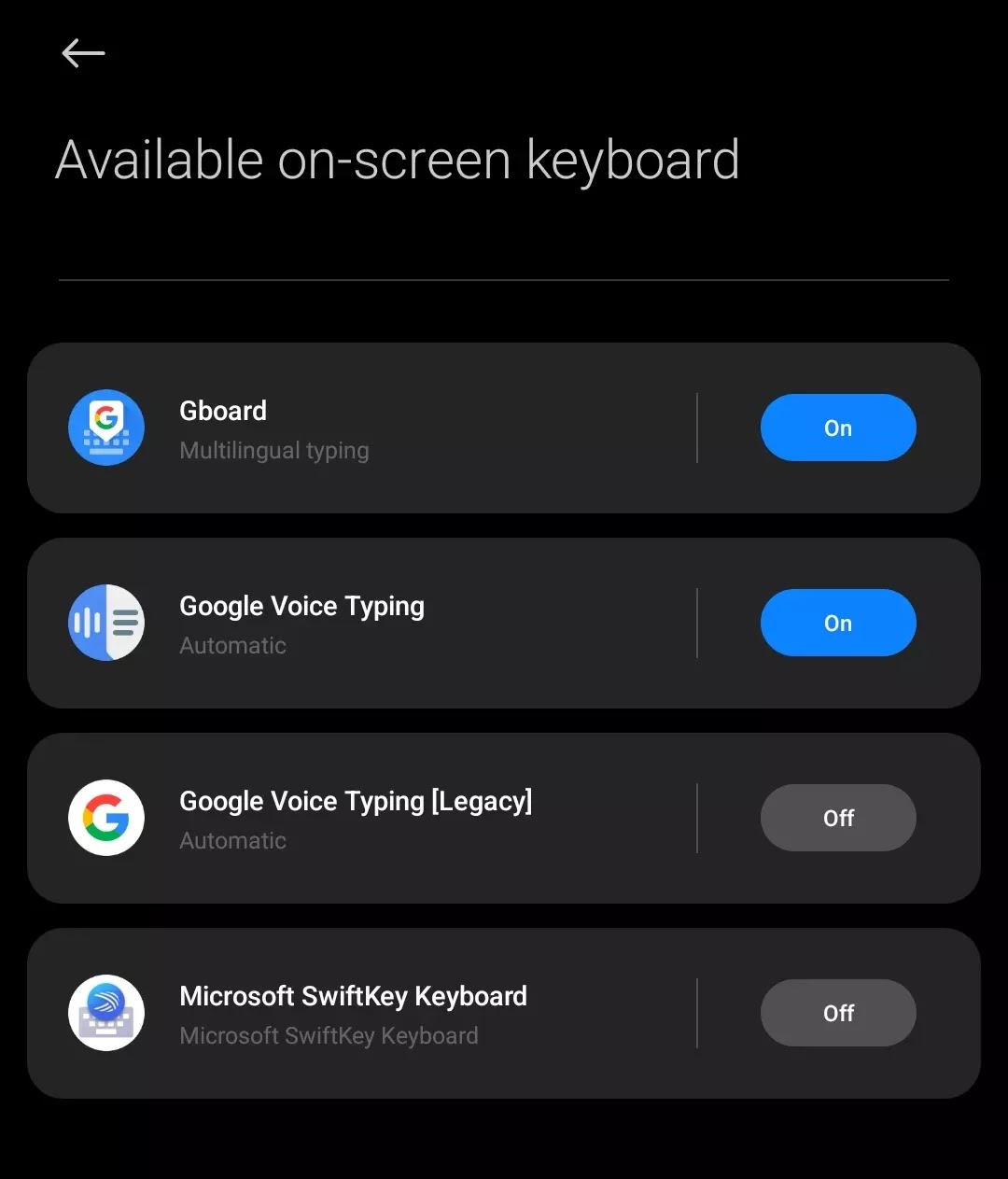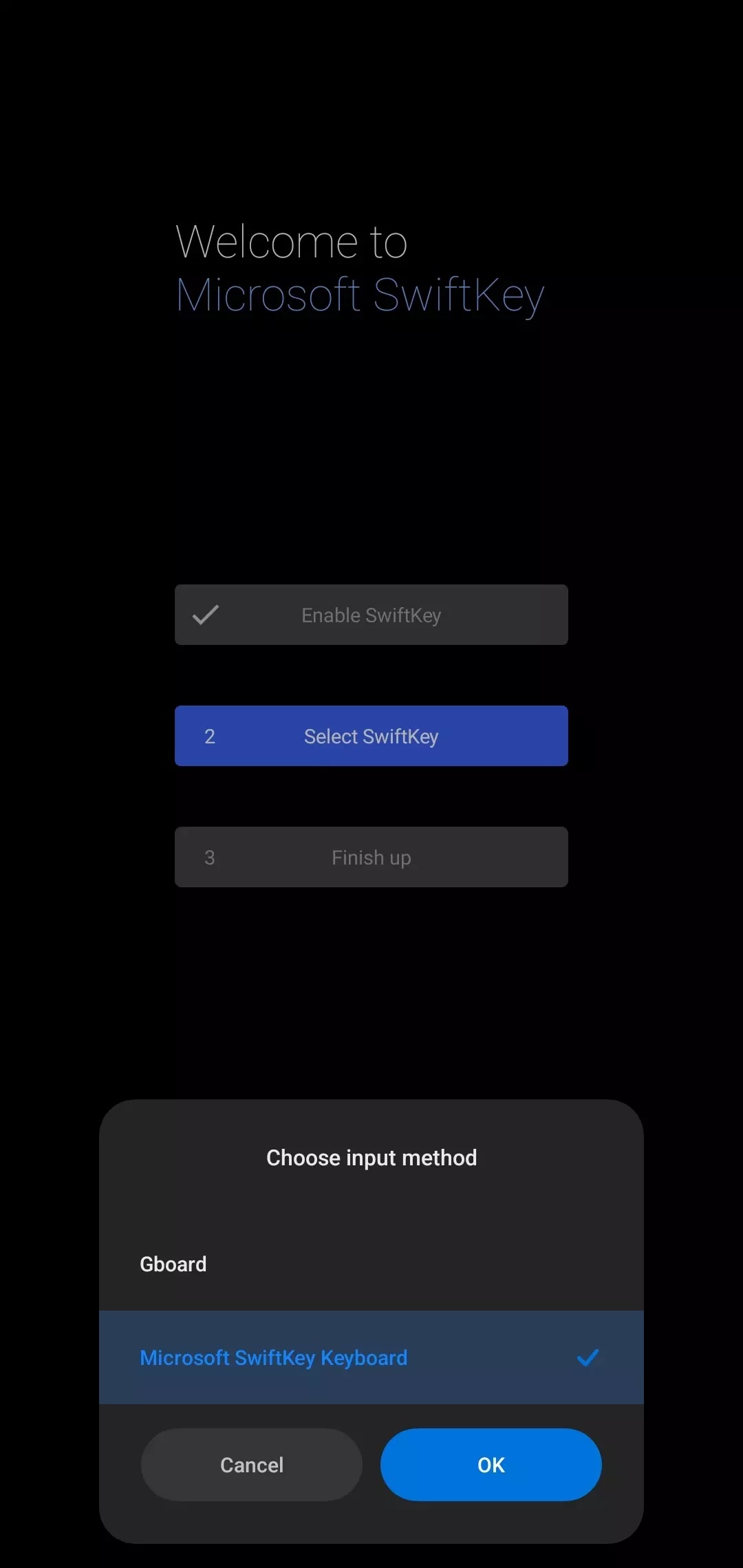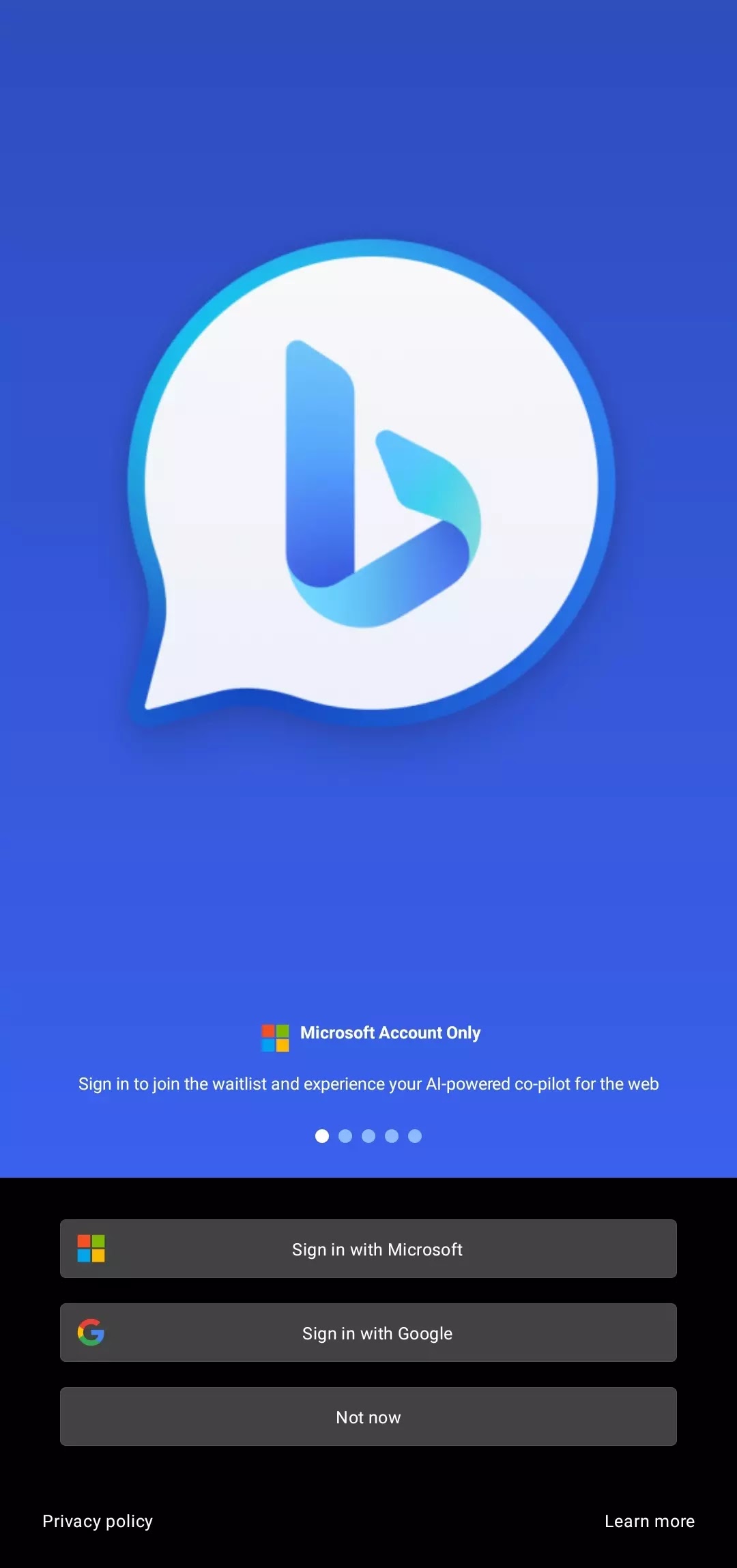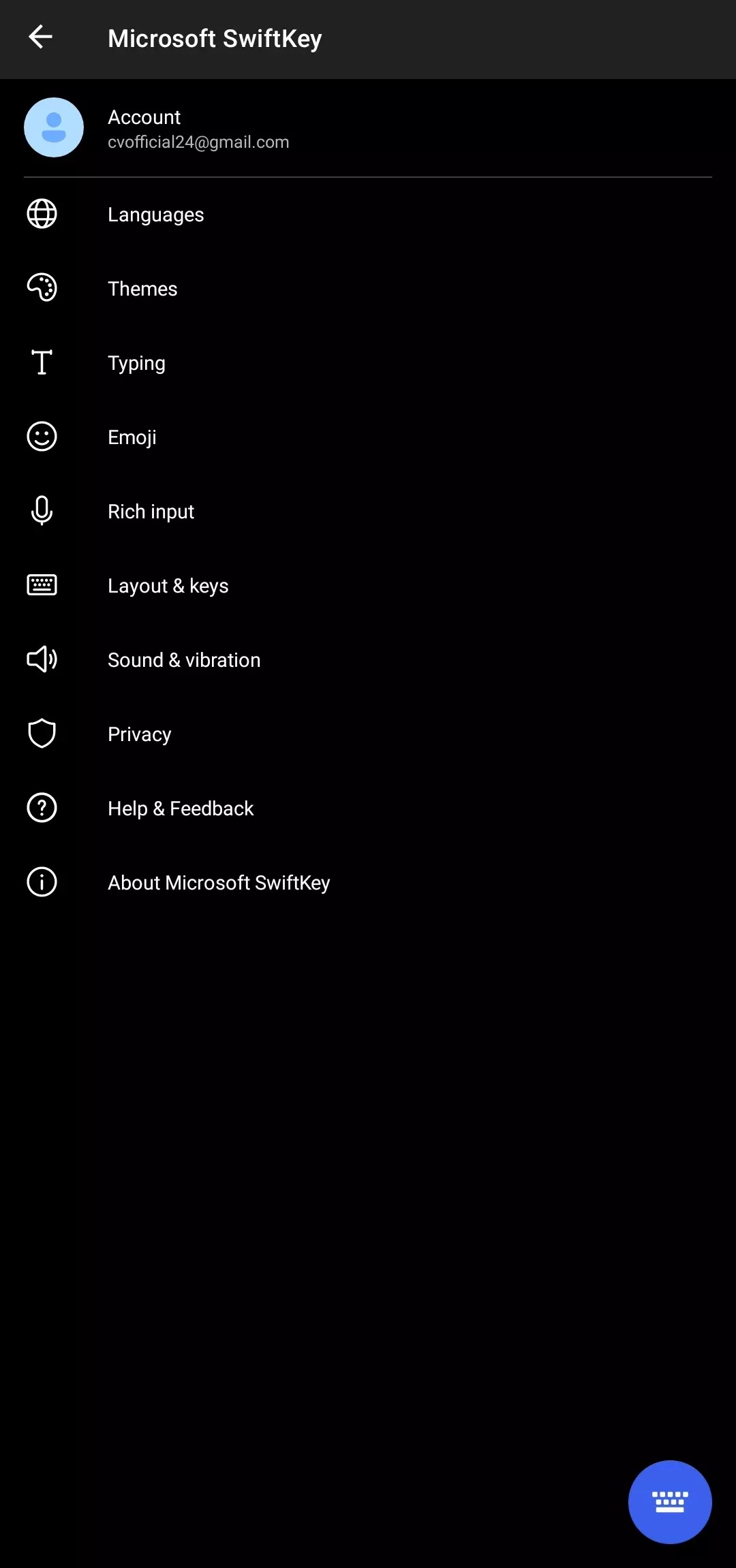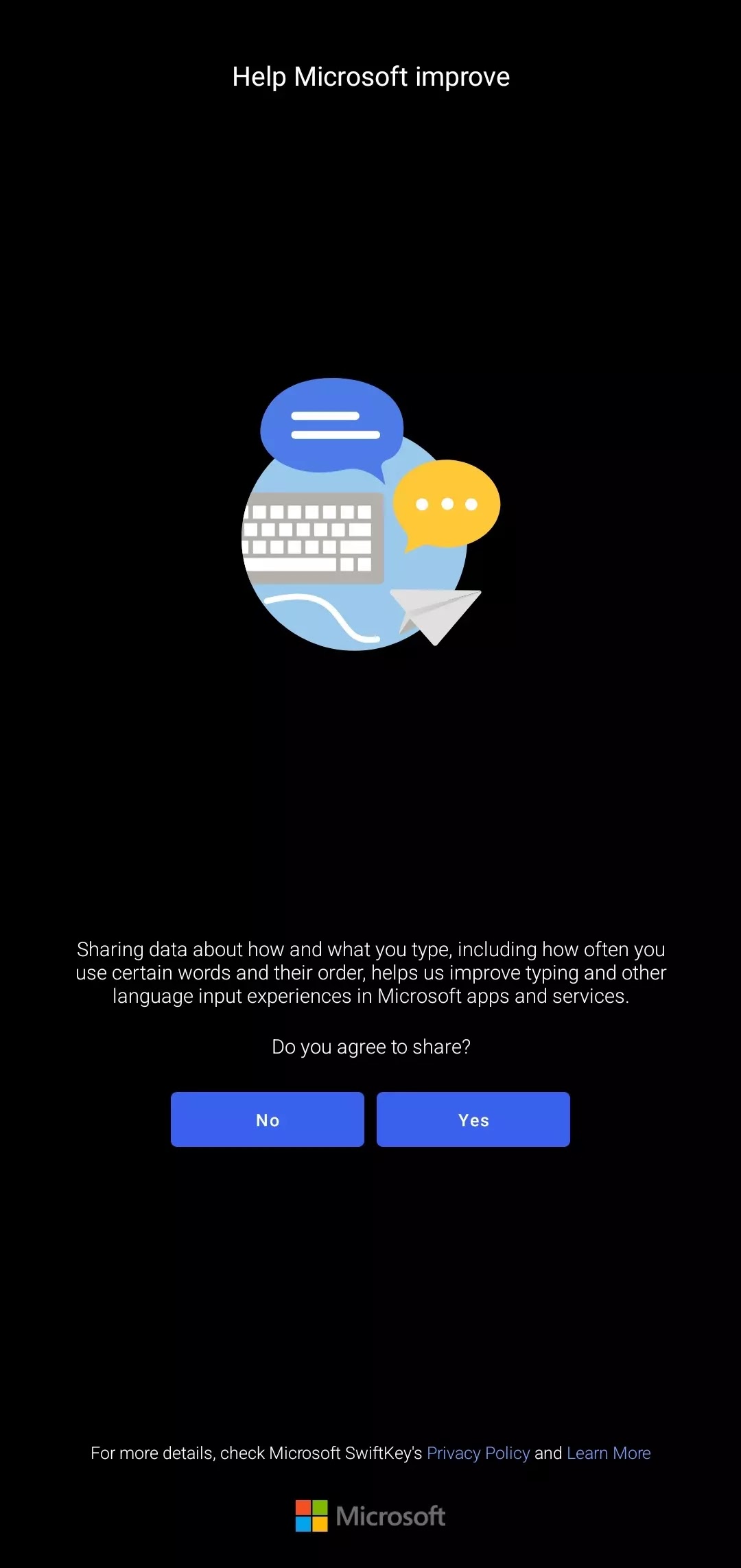ChatGPT in Mobile Keyboard
ChatGPT is a trending entity now, right? Within no time ChatGPT has taken over the Internet. With ChatGPT you can quickly create text for emails, social media posts, and more with just a few taps, then why not unlock the power of AI!!. And thus every domain is finding different ways to incorporate ChatGPT or any other tech similar to ChatGPT, so that their work can be minimised.
As technology is advancing, the way how we interact with our device is also advancing. One of the noteworthy advancements over the period is the integration of Artificial Intelligence (AI) model like ChatGPT into our mobile devices. AI is proving that nothing is impossible as we can incorporate ChatGPT into our mobile keyboard with Microsoft's SwiftKey Keyboard. And just because our fingers are always on our keyboard, this blog will show you how integrating ChatGPT in your keyboard will minimise your workload. It's not exactly the OpenAI's ChatGPT model that you will be implementing in your keyboard, rather this ChatGPT model is even much more better than OpenAI's ChatGPT.
What is Microsoft's SwiftKey ChatGPT Keyboard?
SwiftKey is a virtual keyboard that has similar power like ChatGPT, developed by Microsoft that has incorporated Artificial Intelligence to learn the user's writing style and suggest words, phrases and has inbuilt features such as autocorrect, swipe typing, personalized forecasts and supports over 400 languages. Both Android and Apple are blessed to have this powerful keyboard.
What's even more interesting is that with its latest update this keyboard has become even more versatile as now it has Bing chatbot integrated in it which is even more well built than OpenAI's ChatGPT. If you know to the right way to use GPT then you can earn many things in fraction of seconds. Adding to that it gives you the ability to change the tone of your text. Don't worry, we will cover every aspect of it in detail.
Advantages of Bing chatbot [ChatGPT] on mobile keyboards
Bing Chatbot [ChatGPT] is an AI-powered chatbot designed to help users with various tasks. Integrating Bing Chatbot with your mobile keyboard gives you access to many benefits. One of the main advantages of this ChatGPT is the ability to provide personalized suggestions based on your typing habits. It can learn your writing style over time and suggest words and phrases related to your message.And it's not wrong to say that it's more smarter than Open AI's ChatGPT.
Another advantage of Bing Chatbot [ChatGPT] is its ability to understand natural language. This means you can type in a more conversational tone and Bing Chatbot [ChatGPT] understands what you're trying to say. This makes your messages more natural and engaging.
Finally, this Chatbot which is similar to ChatGPT can save you time by suggesting complete sentences and phrases. With just a few taps, you can complete an entire message without typing every word. This kind of ChatGPT is especially useful if you travel a lot and need to send messages quickly.
How to install ChatGPT in Mobile Keyboard
Tips for Using Bing Chatbot Effectively [ChatGPT]
To extract real essence of Bing Chatbot [ChatGPT], here are some tips to keep in mind:
Other AI Integrations with Microsoft's SwiftKey Keyboard
- Emoji predictions
- Flow typing
- Auto-correction
- Language translation