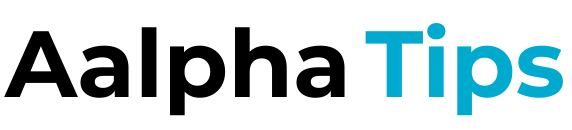Google is once again refining its Maps app, rolling out a new design specifically for Android users. This update introduces a modern sheet-based layout that replaces much of the traditional full-screen user interface. In this blog, we'll delve into the details of the redesign, explore its features, and discuss its implications for users.
A Modern Touch: Embracing Sheet-Based Layouts
The most noticeable change in the Google Maps redesign is the shift to sheet-based layouts. This modern approach replaces the older full-screen interfaces, offering a more intuitive and streamlined user experience.
Rounded Corners and Emphasized Maps
The new design features sheets with rounded corners, creating a sleek and contemporary look. More importantly, these sheets allow the map to be visible in more places, emphasizing the background layer. This means users can see more of the map while interacting with the interface, making navigation and exploration easier.
Enhanced Interaction: Closing Sheets Made Simple
Google has introduced a new way for users to close these sheets. A prominent 'x' button in the top-right corner of each sheet allows for easy dismissal. Additionally, users can swipe back from the left or right edge of their devices to close the sheets. These changes make the interface more user-friendly and accessible.
Say Goodbye to Swiping Up
One notable change is the removal of the swipe-up gesture on the search bar to reveal the map. While this may take some getting used to, the overall design improvements are aimed at providing a cleaner and more efficient user experience.
Revamped Directions Search: Simplicity and Clarity
Google has also reimagined the way users search for directions in the new Maps app. While the initial process for entering a destination remains the same, significant changes have been made to the interface once a location is entered.
Focus on Start and End Points
The top of the screen now displays only the start and end points of the journey. This simplified view removes unnecessary clutter, allowing users to focus on the most important information. The sheet-based design is consistently applied throughout this interface, ensuring a cohesive user experience.
Consistency in UI Changes: A Year-Long Evolution
The latest redesign is part of a broader trend of user interface updates that Google Maps has introduced over the past year. These changes reflect Google's commitment to improving usability and aesthetics across its platform.
Android First: iOS Users Await the Update
Currently, the redesigned Google Maps app is being rolled out exclusively for Android users. iOS users will have to wait a bit longer to experience the new design, as Google has not yet announced a release date for Apple's operating system.
Stay Updated: Subscribe to Today’s Cache
For the latest in technology news and updates, don't forget to subscribe to our tech newsletter, Today’s Cache. Stay informed about all the exciting developments in the world of tech.
Conclusion: A Positive Step Forward
Google's redesign of its Maps app for Android marks a positive step forward in terms of user experience and interface design. The shift to sheet-based layouts, enhanced interaction options, and a simplified directions search all contribute to a more intuitive and visually appealing app. As Google continues to refine its products, users can look forward to even more innovative updates in the future.